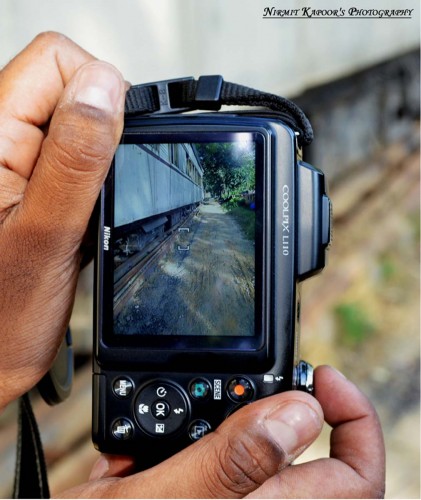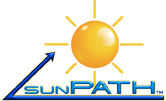A student sent me this photo and asked me, “If an unknown person was to see this photo for the first time, how will that person judge this photo?”
My question to you is on what level do you want it judged? Do you want it judged on what I refer to in an earlier post as “The Whole Enchilada“? In other words, do you want it judged as if it was a real photo? If this is what you want judged, then I’m not 100% sure it is. Of course, this is going to be predicated on the assumption that the viewer knows what he’s looking at. If he’s a competent photographer, he’ll know that it could be two photos put together. If he’s not, he might think that it’s a pretty cool photo. I think I might show it to non-photographers to judge this image…why you ask?????
Look at the image in the camera, then look at the environment the camera is taking a picture of. They don’t match!!! First of all, the way the camera is pointed down would distort the vertical lines of the train. I also don’t think you could capture the bottom and the top of the train at one time with this angle. This isn’t happening in the display. The light is different as well as the color, and if you look at the foreground in the camera’s display and the real environment, it’s also completely different.
Why is the train in the display in focus and not what the camera is seeing? If it was about to be taken, the display wouldn’t be in focus????? Hummmm!!!
Is that a reflection of a flash in the top right corner of the camera’s display????
In both my online class with the BPSOP, and my “Stretching Your Frame of Mind” workshop I conduct around the planet, I often use my “Pearl of Wisdom” …consider the scene and it’s outcome. In any event, right before you pull the trigger (that’s Texas talk) be sure that you’re message is getting across to the viewer. In the case, if you wanted the viewer to believe he was looking at a photo of a train at the back of your camera, make sure the two dimensional representation (the finished photo) of the three dimensional reality look the same.
Now, this is just my initial feelings. To be fair, I want to include a conversation I had with my web designer who thinks that this just might be a real photo and not a composite. He had some valid thoughts I sort of agreed with and we both did agree that it’s an interesting puzzle???
Visit my website at: www.joebaraban.com and follow me on Instagram: www.instagram.com/barabanjoe. Check out my workshop schedule at the top of this page. Come shoot with me sometime.
JoeB